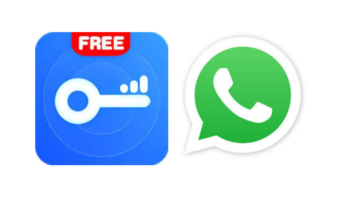In an increasingly touch-driven world, Spatial Touch offers a refreshing and innovative way to interact with our devices. This cutting-edge app enables completely touchless control of tablets and smartphones using just hand gestures.
With AI-powered gesture recognition, customizable filters, and seamless integration with popular apps, Spatial Touch aims to revolutionize the way we navigate and consume content on our devices.
What is Spatial Touch?
Spatial Touch is a groundbreaking mobile app that allows users to fully control their Android tablets or smartphones using contactless hand gestures instead of touch.
Developed using advanced AI and machine learning technology, the app can recognize natural hand movements from up to 2 meters away and perform actions like media playback, volume adjustment, scrolling, clicking, and more.
The technology works by accessing the device’s front-facing camera to visually detect, interpret, and respond to hand gestures in real-time.
Sophisticated algorithms ensure accurate gesture recognition while customizable hand filters minimize false positives. An accessibility overlay allows Spatial Touch to directly control functions of compatible apps.
How Spatial Touch App Works
The Spatial Touch app functions through the following key steps:
- Access the device’s front-facing camera and computer vision technology to visually detect hands.
- Apply advanced hand recognition algorithms to interpret the shape, motion, and trajectory of hands.
- Filter out extraneous background objects and noise using customizable hand filters.
- Translate identified gestures into specified app actions via a direct accessibility overlay.
- Initiate playback control, volume adjustment, clicking, scrolling and other touchless interactions.
- Restrict camera access only while the app is in use for privacy protection.
Notably, no images or videos are stored externally ensuring privacy protection.
Features of Spatial Touch
Spatial Touch enables effortless mobile device control via intuitive and natural contactless gestures. Key features include:
Touchless Media Control
Spatial Touch allows users to control media playback, adjust volume, and navigate content on supported apps through hand motions alone. This convenient feature works up to 2 meters away from the device. Play/pause videos, scroll pages, control volume levels and more without ever touching your device.
App and Device Compatibility
The app offers seamless integration with most top streaming platforms and social media apps including YouTube, Netflix, Spotify, Instagram, TikTok, and more. It works with majority of Android tablets and smartphones thanks to an advanced accessibility overlay feature.
AI-Powered Gesture Recognition
At its core, Spatial Touch leverages state-of-the-art artificial intelligence to achieve robust hand gesture recognition. Complex neural networks accurately identify gestures while reducing false positives. Customizable filters further improve precision.
Auto Background Activation
For added convenience, Spatial Touch can automatically activate itself in the background as soon as you launch or resume compatible apps. This way touchless control is immediately available when you need it.
Privacy Protection
User privacy is paramount. Spatial Touch limits camera access exclusively to active usage in the app and refrains from externally saving or transmitting any images or videos.
Pros of Spatial Touch
| Pros | Description |
|---|---|
| Touchless control | Intuitive contactless interactions for media consumption and app navigation. |
| Gesture accuracy | Advanced AI recognition algorithms and customizable filters enable precise gesture interpretation. |
| App compatibility | Seamlessly works with top media services and social platforms. |
| Accessibility | Enables device control for those unable to physically touch screens due to ability constraints. |
| Hands-free use | Convenient control when hands are occupied, messy, or at a distance from device. |
| Privacy protection | Restricted camera access and no external data storage preserves privacy. |
Cons of Spatial Touch
| Cons | Description |
|---|---|
| Android only | Currently limited to Android devices, leaves out iPhones/iPads |
| Battery drain | Continuous camera feed and computation leads to reduced battery life. |
| Learning curve | Remembering gesture mappings has a modest learning curve. |
| Device compatibility | May not function properly on certain uncommon makes/models. |
| Bright light issues | Functions optimally in shade, may glitch in direct bright light. |
Spatial Touch Alternatives
| App | Key Features |
|---|---|
| reVillager | Social metaverse world |
| The Groves | Interactive storytelling |
| Pavlok | Habit formation assistance |
| move: mirror | Motion-based fitness routines |
| 6-Pack Macros | Diet & nutrition planning |
Conclusion and Verdict: Spatial Touch
In conclusion, Spatial Touch delivers an exceptionally futuristic user experience by enabling touchless gesture-based app control. Powerful AI recognition capabilities, broad app compatibility, and strict privacy protection make it a compelling offering.
Lack of iOS or low light support leaves room for improvement but overall Spatial Touch pushes the boundaries of mobile interaction. It earns a strong recommendation for redefining accessibility and hands-free usage scenarios.
The technology appears poised for widespread mainstream adoption and its future iteration promise even greater capabilities.
FAQs: Spatial Touch
Q: What permissions does Spatial Touch require?
A: Camera access for visual gesture recognition and accessibility features for media control.
Q: What apps work with Spatial Touch?
A: Most major video, music and social media apps including YouTube, Netflix, Spotify, Instagram etc.
Q: Does Spatial Touch store user images or data?
A: No, Spatial Touch has robust privacy protection with no external data storage.
Q: Can Spatial Touch work in dark conditions?
A: Currently it requires adequate lighting, future releases may add night vision support.
Q: What Android versions are compatible?
A: It works on Android 8.0 and above, available for both phones & tablets.