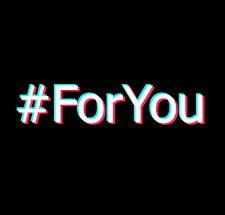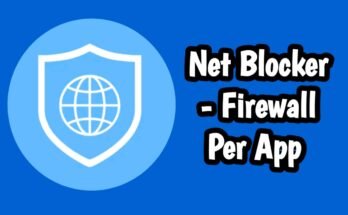Staying connected with friends and family across the globe is more important than ever, but international calling costs can add up quickly. Luckily, there’s a solution that won’t break the bank: Globfone. In this guide, we’ll walk you through how to make free international calls with Globfone, covering everything from setting up your account to making your first call and ensuring a smooth experience.
Why Choose Globfone for Free International Calls?
- Completely Free: Unlike many other services, Globfone doesn’t charge you a cent for making international calls. You can stay connected without worrying about hidden fees or subscription costs.
- No App Required: You don’t need to download any software or apps to use Globfone. It’s all web-based, making it easy to access from any device with an internet connection.
- User-Friendly Interface: Globfone’s simple and intuitive interface ensures that even the least tech-savvy users can make calls with ease.
- Additional Features: Beyond voice calls, Globfone offers SMS, video calls, and file sharing, making it a versatile communication tool.
- Global Reach: Globfone supports calls to numerous countries worldwide, so you can connect with almost anyone, anywhere.
Getting Started: Setting Up Your Globfone Account
- Visit the Globfone Website: Open your web browser and go to the official Globfone website.
- Sign Up: Click on the sign-up button and fill in your details. You’ll need to provide a valid email address and create a password.
- Verify Your Email: Check your inbox for a verification email from Globfone. Click on the link provided to verify your account.
- Log In: Once your account is verified, log in using your email and password.
That’s it! You’re now ready to start making free international calls with Globfone.
Step-by-Step Guide: Making Your First Free International Call
- Log In to Your Account: Visit the Globfone website and log in with your credentials.
- Navigate to the Calling Section: Once logged in, go to the “Call” section on the website.
- Enter the Number: In the calling interface, you’ll see a keypad and a field to enter the phone number. Select the country code from the dropdown menu and then enter the rest of the phone number.
- Start the Call: Click the “Call” button to initiate the call. Globfone will connect you to the number you entered.
Tips and Tricks for a Smooth Calling Experience
- Stable Internet Connection: Ensure you have a reliable internet connection to avoid call drops and poor audio quality.
- Use Headphones: Using headphones can improve call quality by reducing background noise and echo.
- Time Your Calls: Be mindful of time zones to ensure you’re calling at a convenient time for both parties.
- Check Your Browse: Make sure your web browser is up to date to avoid compatibility issues.
- Clear Cache and Cookies: If you experience any issues, try clearing your browser’s cache and cookies, as this can resolve many common problems.
Conclusion
today’s interconnected world, staying in touch with loved ones across borders is essential. With Globfone, you can make free international calls without the hassle of fees or complex setups. By following the steps outlined in this guide, you’ll be able to set up your account, make your first call, and enjoy a seamless calling experience.
Globfone not only offers a cost-effective solution but also provides additional features like SMS, video calls, and file sharing, making it a versatile tool for all your communication needs. So, why wait? Start making free international calls with Globfone today and stay connected with those who matter most.
FAQs
- Is Globfone really free?
Yes, Globfone allows you to make free international calls without any hidden fees or subscriptions. - Do I need to download an app to use Globfone?
No, Globfone is a web-based service, so you don’t need to download any software or apps. - How many countries can I call with Globfone?
Globfone supports calls to numerous countries worldwide. Check their website for a full list of supported countries.