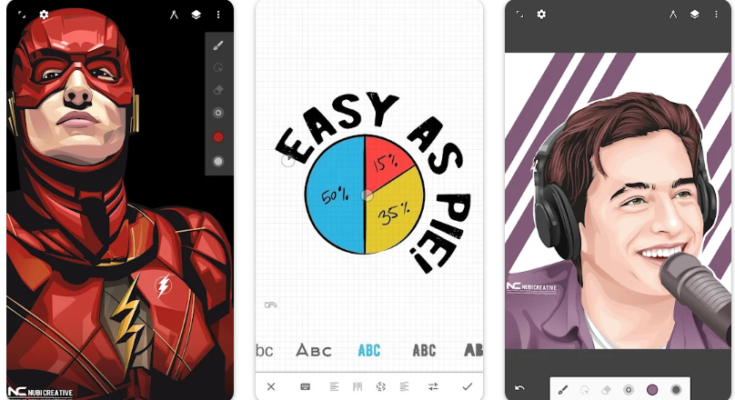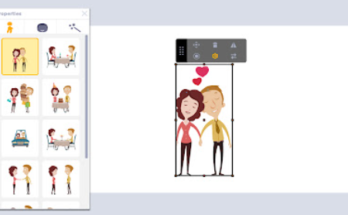Infinite Design is a popular graphic design app renowned for its versatile and user-friendly interface. Catering to both professional designers and hobbyists, it offers a comprehensive suite of tools for creating digital art, illustrations, and intricate designs.
Available on both Android and iOS platforms, this app has become a favorite for its powerful features and ease of use. This review delves into the app’s key features, user experience, pricing, pros and cons, and compares it with other leading graphic design apps.
Features of Infinite Design
Infinite Design is packed with features that make it a powerful tool for graphic design. Here’s a detailed look at its capabilities:
Vector Graphics
Infinite Design supports vector graphics, which are essential for creating scalable and high-quality designs. Unlike raster graphics, vector graphics can be resized without losing quality, making them ideal for everything from logos to intricate illustrations.
Layer Support
Layers are fundamental in graphic design, allowing users to work on different elements of their design separately. Infinite Design supports multiple layers, providing the flexibility to edit and manipulate individual components without affecting the entire artwork.
Custom Brushes
The app allows users to create custom brushes, enabling unique effects and textures in their artwork. This feature is particularly useful for artists who want to add a personal touch to their designs.
Pen Tool
The pen tool in Infinite Design is designed for precision drawing and editing of paths. This tool is crucial for creating detailed and intricate designs, offering control over every curve and line.
Shape Tools
Infinite Design includes various shape tools for quickly creating geometric shapes. These tools simplify the process of adding elements like circles, rectangles, and polygons to designs, which can be further customized to fit the user’s needs.
Text Tool
With the text tool, users can add and customize text in their designs. The app provides a range of fonts, sizes, and color options, making it easy to incorporate typography into your artwork.
Blend Modes
The app includes blend modes for creatively combining layers. Blend modes determine how colors and textures from different layers interact, allowing for complex visual effects and a more dynamic composition.
Export Options
Infinite Design offers multiple export options, including PNG, JPEG, SVG, and PDF. These formats ensure compatibility with various platforms and allow users to share their work easily.
What is Infinite Design?
Infinite Design is a comprehensive graphic design app available on Android and iOS platforms. It is designed to provide artists and designers with a robust set of tools to create vector-based illustrations and digital artwork. The app’s intuitive interface and powerful features make it suitable for both beginners and experienced designers.
How Infinite Design Works
Infinite Design works by providing a range of tools and features that facilitate the creation of digital art. Here’s a step-by-step look at how to use the app:
Start a New Project: Open the app and create a new project. Choose your canvas size and background color.
Use Vector Graphics: Utilize the vector tools to draw shapes and lines. The pen tool is particularly useful for detailed work.
Add Layers: Create multiple layers to separate different elements of your design. This allows for easier editing and organization.
Customize Brushes: Create and use custom brushes to add unique textures and effects to your artwork.
Incorporate Text: Use the text tool to add typography. Customize the font, size, and color to fit your design.
Apply Blend Modes: Experiment with blend modes to combine layers creatively and achieve various visual effects.
Export Your Design: Once your design is complete, export it in your preferred format (PNG, JPEG, SVG, PDF) for sharing or further editing.
Pros of Infinite Design
| Pros | Description |
|---|---|
| Intuitive Interface | The user-friendly design makes navigation and usage straightforward. |
| Extensive Toolset | Offers a wide range of tools for detailed and versatile design work. |
| Supports Vector Graphics | Enables creation of scalable, high-quality designs without loss of resolution. |
| Custom Brushes | Allows for the creation of unique brushes for personalized artwork. |
| Export Options | Multiple export formats ensure compatibility with various platforms and uses. |
Cons of Infinite Design
| Cons | Description |
|---|---|
| Limited Text Editing Capabilities | Text tool is not as advanced as some other graphic design applications. |
| Steeper Learning Curve | Some advanced features may be challenging for beginners to master. |
| Subscription Required for Features | Some features are locked behind a subscription or one-time purchase. |
Infinite Design Alternatives
| App | Key Features | Price |
|---|---|---|
| Adobe Illustrator Draw | Industry-standard vector graphic design tools, cloud storage | Free with Adobe subscription |
| Procreate | Powerful painting app with extensive brush library | One-time purchase ($9.99) |
| Autodesk SketchBook | Comprehensive drawing tools, intuitive interface | Free with optional Pro features |
Conclusion and Verdict: Infinite Design
Infinite Design stands out as a comprehensive and versatile graphic design app suitable for both beginners and seasoned designers. Its support for vector graphics, extensive toolset, and user-friendly interface make it a powerful tool for creating high-quality digital artwork.
While it does have a steeper learning curve and some features require a subscription, the overall functionality and flexibility it offers are worth the investment. For anyone serious about graphic design, Infinite Design is a valuable addition to their toolkit.