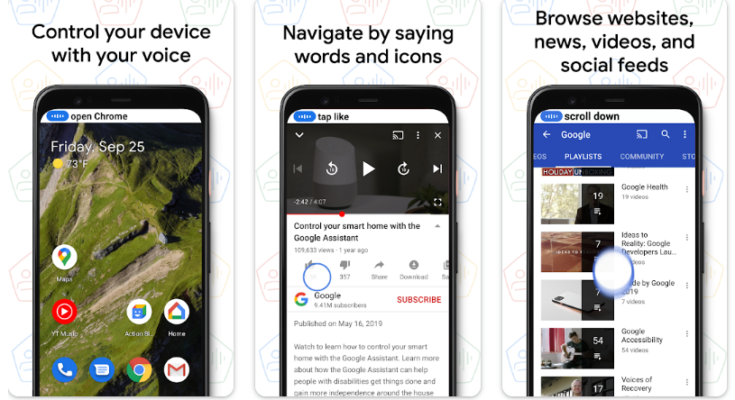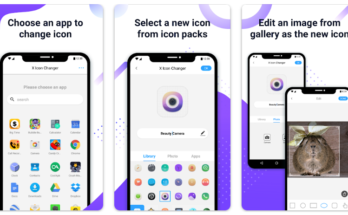In a world increasingly reliant on smartphones, accessibility is paramount. For individuals with disabilities or limited mobility, traditional touch-based interactions can pose significant challenges.
Enter Voice Access, an innovative app designed to revolutionize device interaction by enabling hands-free control through voice commands.
In this comprehensive review, we explore the intricacies of Voice Access, assessing its features, functionality, and overall impact on accessibility.
What is Voice Access?
Voice Access is a groundbreaking app developed by Google, aiming to provide an alternative method of interacting with Android devices beyond conventional touch inputs.
By harnessing the power of voice commands, Voice Access empowers users to navigate their smartphones and tablets seamlessly, regardless of physical limitations.
How Voice Access Works
Voice Access utilizes advanced voice recognition technology to interpret user commands and execute corresponding actions on the device. Upon activation, users can simply speak aloud to perform a myriad of tasks, including opening apps, navigating menus, and even typing text.
The app’s intuitive interface provides on-screen guidance, facilitating a smooth learning curve for users transitioning to voice-based interactions.
Features of Voice Access
Voice Access boasts a plethora of features tailored to enhance accessibility and usability:
| Features | Description |
|---|---|
| Voice Commands | Execute tasks via voice commands, such as app launching, menu navigation, and text input. |
| Accessibility | Designed to improve accessibility, offering an alternative interaction method beyond touch inputs. |
| Customization | Personalize voice commands and settings based on individual preferences and usage patterns. |
| Hands-Free Control | Operate devices without physical touch, enabling multitasking and convenient use, even with occupied hands. |
Pros of Voice Access
| Pros |
|---|
| Empowers individuals with disabilities |
| Enhances multitasking capabilities |
| Simplifies smartphone navigation |
| Promotes hands-free device operation |
| Personalization options available |
Cons of Voice Access
| Cons |
|---|
| Occasional command recognition errors |
| Dependency on reliable internet connection |
| Limited support for certain languages |
Voice Access Alternatives
| Alternatives | Description |
|---|---|
| TalkBack | Google’s built-in screen reader for Android devices, offering similar accessibility features, including voice commands and touch navigation. |
| EVA Facial Mouse | An alternative accessibility solution specifically designed for individuals with limited mobility, allowing device control through facial gestures. |
| VoiceOver (iOS) | Apple’s native screen reader for iOS devices, providing comprehensive accessibility features, including voice commands and touch navigation. |
Conclusion and Verdict: Voice Access
Voice Access emerges as a game-changer in the realm of accessibility, offering a lifeline to individuals with disabilities or limited mobility.
Its robust feature set, intuitive interface, and reliable performance make it a commendable choice for simplifying smartphone navigation through voice commands.
Despite minor drawbacks, the overall impact of Voice Access on enhancing accessibility and promoting independence cannot be overstated.