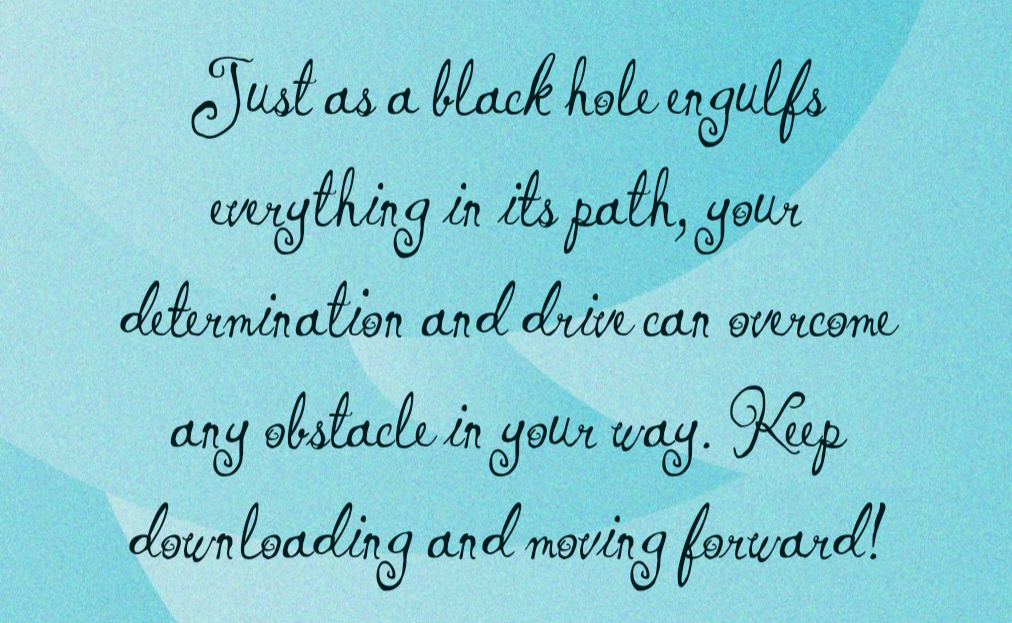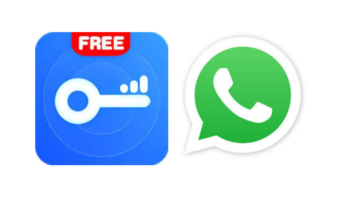How to use blackhole application
The BlackHole app is a powerful virtual audio driver that allows you to route audio between applications on your Mac. Here’s a basic guide on how to use the BlackHole app:
1. Installation:
– Start by downloading the BlackHole software from the official website or a trusted source.
– Once downloaded, open the package and follow the installation instructions.
2. Configure System Preferences:
– After the installation is complete, go to “System Preferences” on your Mac.
– Click on “Sound” and select the “Output” tab.
– Choose “BlackHole 16ch” as the default output device.
3. Configuring Applications:
– Open the applications that you want to route audio between.
– In the audio settings of each application, select “BlackHole 16ch” as the input or output device, depending on your setup.
4. Configuring Audio Routing:
– Open the Audio MIDI Setup application on your Mac. You can find it in the Utilities folder within the Applications folder.
– Click on “Window” in the menu bar and select “Show Audio Devices.”
– In the Audio Devices window, you will see “BlackHole 16ch” listed. You can configure the audio routing for each application by creating virtual input and output channels and connecting them using the Audio MIDI Setup.
5. Testing:
– Once you have configured the audio routing, test the connections by playing audio from one application and checking if it is routed to another application through BlackHole.
6. Adjusting Settings:
– You can further customize the audio routing by adjusting the settings in the BlackHole app and the Audio MIDI Setup to meet your specific needs.
7. Troubleshooting:
– If you encounter any issues with audio routing, double-check the settings in the BlackHole app, Audio MIDI Setup, and the audio settings of the applications you are using. Make sure that the selected input and output devices are correctly configured.
8. Additional Features:
– Explore the advanced features of BlackHole, such as audio channel configuration, sample rate settings, and buffer size adjustments, to optimize your audio routing workflow.
Remember that using virtual audio routing software like BlackHole may require some trial and error, and it’s essential to familiarize yourself with the app and its settings to achieve the desired audio routing setup. Additionally, always ensure that you are using official and trusted sources for downloading the BlackHole app to avoid potential security risks.
Blackhole best features
BlackHole is a versatile virtual audio driver for macOS that offers several powerful features for audio routing and processing. Some of its best features include:
1. Flexible Audio Routing:
BlackHole allows users to route audio between different applications, enabling complex audio workflows. This flexibility is useful for scenarios such as recording audio from one application into another, directing audio output to multiple destinations, or integrating audio from various sources into a single stream.
2. Multi-Channel Support:
BlackHole supports multiple audio channels, offering up to 16 channels for routing audio. This feature is valuable for users working with multi-channel audio in professional audio production, sound design, or live performance setups.
3. Virtual Audio Input and Output:
By creating virtual audio input and output devices, BlackHole effectively acts as a bridge for transmitting audio between different applications and system components. This functionality provides users with additional control over how audio is distributed within their macOS environment.
4. Sample Rate Configuration:
Users can configure the sample rate settings within BlackHole to match the requirements of their audio devices and applications. This feature ensures that audio passing through BlackHole maintains optimal quality and compatibility with various hardware and software components.
5. Low Latency Audio:
BlackHole is designed to minimize audio latency, which is crucial for real-time audio processing and performance applications. Low-latency audio routing is essential for tasks such as live streaming, virtual instruments, and professional audio mixing.
6. Compatibility with Audio Software:
BlackHole is compatible with a wide range of audio software and digital audio workstations (DAWs), making it a valuable tool for integrating different applications into a unified audio production environment. It seamlessly works with popular software such as Logic Pro, Ableton Live, Pro Tools, and many others.
7. Control Panel and Monitoring:
BlackHole provides a user-friendly control panel where users can manage virtual audio channels, monitor audio levels, and configure routing options. This intuitive interface simplifies the process of setting up complex audio workflows and monitoring the audio signal flow in real time.
8. Open-Source and Community Support:
BlackHole is an open-source software project, which means that its code is freely available for developers to review, contribute to, and customize. This open nature fosters community support, encourages innovation, and ensures that the software remains adaptable to evolving audio production needs.
9. Customizable Channel Configuration:
BlackHole allows users to customize the channel configuration to suit their specific audio routing requirements. Whether it involves stereo, surround sound, or other multi-channel configurations, BlackHole offers the flexibility to adapt to diverse audio setups.
10. Advanced Audio Processing:
Advanced users can leverage BlackHole’s capabilities for audio processing tasks such as mixing, resampling, and applying audio effects. The software’s robust architecture enables creative audio manipulation within the digital audio ecosystem.
These features collectively make BlackHole a valuable tool for audio professionals, content creators, musicians, and anyone seeking a powerful solution for managing audio routing and processing on macOS. Whether it’s for recording, live streaming, podcast production, or immersive sound design, BlackHole offers a range of tools and capabilities to enhance audio workflows and creativity.
Conclusion
In conclusion, BlackHole is a powerful and versatile virtual audio driver for macOS, offering a wide range of features and capabilities that cater to the needs of audio professionals, content creators, musicians, and anyone seeking advanced audio routing and processing tools. Its flexible audio routing, multi-channel support, virtual audio input and output capabilities, sample rate configuration, and low-latency performance make it an essential component of complex audio workflows.
The software’s seamless compatibility with a variety of audio software and digital audio workstations, combined with its user-friendly control panel and monitoring features, ensures that users can easily integrate it into their existing setups and manage audio signal flow with precision and ease.
Furthermore, BlackHole’s open-source nature and community support offer opportunities for developers and users to contribute to its ongoing development, tailor it to specific requirements, and explore innovative applications in audio production and performance.
Overall, BlackHole stands as a valuable solution for managing audio routing and processing tasks on macOS, empowering users to create, record, mix, and stream audio with enhanced control and flexibility. Whether used for professional audio production, live performance setups, podcasting, or any other creative audio endeavor, BlackHole’s feature set and adaptability make it a compelling tool for elevating the audio experience on the macOS platform.