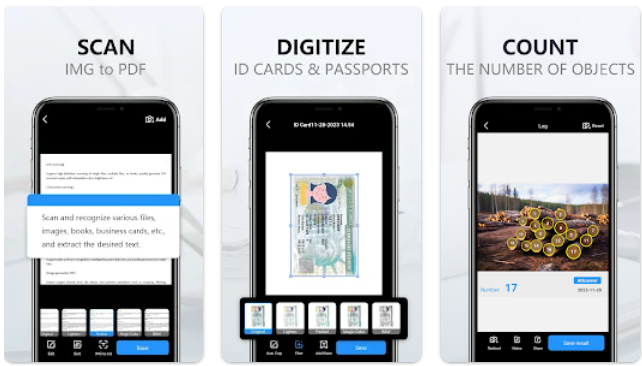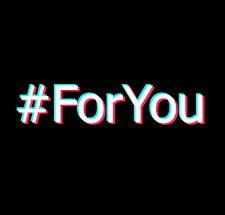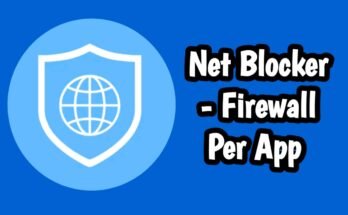In today’s fast-paced digital world, the ability to quickly scan, convert, and share documents on-the-go has become increasingly valuable.
With the rise of mobile technology, numerous document scanning apps have flooded the market, each promising to revolutionize the way we handle physical documents.
However, one app that has garnered significant attention is AIScanner: a comprehensive document scanning and conversion tool that claims to turn your smartphone or tablet into a powerful portable scanner.
In this in-depth review, we’ll explore the features, pros, cons, and alternatives of AIScanner, helping you determine whether it’s the right fit for your needs.
What is AIScanner?
AIScanner is a mobile application designed to harness the power of your device’s camera and advanced algorithms to streamline the process of scanning and converting physical documents into digital formats.
Developed by the team at IMALYSTIC, AIScanner boasts a range of features that aim to simplify document management, text recognition, and file sharing.
How AIScanner App Work
At its core, AIScanner leverages the camera on your smartphone or tablet to capture images of documents, receipts, business cards, or any other printed material.
However, the app’s true power lies in its ability to intelligently process these images, automatically detecting and cropping the document boundaries, removing cluttered backgrounds, and enhancing the overall quality for optimal readability.
Once the document has been scanned, AIScanner offers a variety of conversion options, including PDF, image formats (JPEG, PNG), and even editable text through its built-in Optical Character Recognition (OCR) technology.
This versatility makes it suitable for a wide range of use cases, from digitizing handwritten notes to archiving important contracts or agreements.
Features of AIScanner
AIScanner packs a comprehensive set of features designed to streamline document scanning and conversion processes.
Let’s delve into some of its key capabilities:
Intelligent Document Detection: The app utilizes advanced algorithms to automatically detect and crop document boundaries within an image, eliminating the need for manual adjustments.
Background Removal: AIScanner’s background removal algorithms ensure that scanned documents appear clean and clutter-free, regardless of the environment in which they were captured.
Image Enhancement: The app enhances the quality of scanned images by sharpening text and graphics, ensuring optimal readability even for low-quality or blurry images.
Optical Character Recognition (OCR): AIScanner’s OCR technology allows it to recognize and extract text from scanned images, enabling users to convert physical documents into searchable and editable digital formats.
Table and Form Conversion: The app offers a unique feature that allows users to scan tables and forms, automatically converting them into editable Excel spreadsheets or other compatible formats.
File Sharing and Storage: Once documents have been scanned and converted, AIScanner provides options to save them as PDFs or images and share them via email, cloud storage services, or other compatible platforms.
Batch Scanning and Processing: AIScanner supports batch scanning and processing, enabling users to capture and convert multiple documents in a single session, saving time and improving efficiency.
Cloud Integration: The app offers cloud integration capabilities, allowing users to seamlessly sync and access their scanned documents across multiple devices.
Document Organization: AIScanner provides tools for organizing and managing scanned documents, including the ability to create folders, add tags, and search for specific files.
Password Protection: For added security, the app offers the option to password-protect sensitive documents, ensuring that only authorized individuals can access their contents.
Pros of AIScanner
| Pros |
|---|
| Wide range of scanning and conversion capabilities |
| Automatic document detection and background removal |
| OCR technology for text extraction and recognition |
| Ability to save documents as PDFs or images |
| Batch scanning and processing |
| Cloud integration for easy access across devices |
| Document organization and management tools |
| Password protection for sensitive documents |
Cons of AIScanner
| Cons |
|---|
| Negative user reviews citing hidden costs and in-app purchases |
| Recurring complaints about misleading advertisements |
| Reported bugs and performance issues |
| Potential privacy concerns with handling sensitive documents |
| Limited free features, requiring paid subscriptions or purchases |
AIScanner Alternative
While AIScanner offers a comprehensive set of features, it’s always wise to explore alternative options to find the best fit for your needs.
Here are some popular alternatives to consider:
| Alternative | Standout Features | Pricing |
|---|---|---|
| Adobe Scan | Powerful OCR, cloud storage integration, free with limitations | Free (with in-app purchases) |
| Microsoft Lens | Immersive reader mode, document editing, integration with Office apps | Free |
| Genius Scan | High-quality scans, batch processing, cloud integration | Free (with in-app purchases) |
| CamScanner | OCR, document editing, cloud storage, collaboration tools | Free (with in-app purchases) |
| Tiny Scanner | Simple and lightweight, no in-app purchases or subscriptions | Free |
Conclusion and Verdict: AIScanner
AIScanner undoubtedly offers a comprehensive set of features that could be valuable for individuals and professionals seeking a powerful portable document scanning solution.
Its intelligent document detection, background removal, OCR text recognition, and table/form conversion capabilities are impressive on paper. Additionally, the app’s ability to save documents in various formats, support batch processing, and offer cloud integration further enhances its utility.
However, the negative user reviews and ratings raise significant concerns. Allegations of hidden costs, misleading advertisements, and lack of free features suggest that AIScanner may not be as user-friendly or transparent as advertised. Additionally, the reported bugs and performance issues could hinder the app’s overall usability and effectiveness.
Ultimately, whether AIScanner is worth downloading or not depends on your specific needs and willingness to navigate potential drawbacks. If you’re looking for a comprehensive document scanning and conversion tool and are willing to pay for its premium features, AIScanner could be a viable option.
However, given the app’s current reputation and user feedback, it might be advisable to explore alternative scanning apps with better user ratings and transparency.
Before making a decision, it’s recommended to thoroughly review the app’s pricing model, in-app purchases, and privacy policies, as well as research alternative options.
Additionally, keeping an eye on future updates and improvements from the developers could be beneficial, as addressing user concerns and improving performance could enhance the overall user experience.