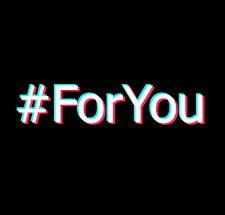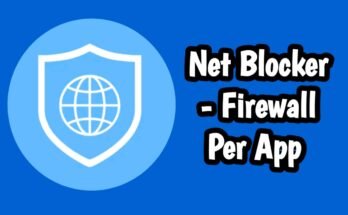Table of Contents
ToggleTips to Increase Battery Life
Maximizing your device’s battery life is essential in our always-connected world. Start by monitoring your battery usage to identify power-hungry apps. Reducing screen brightness and setting a shorter screen timeout can also make a significant difference. Additionally, disabling unnecessary features like Wi-Fi, Bluetooth, and GPS when not in use helps conserve energy. These small adjustments can collectively extend your battery life and keep your device running longer.
Power Saving Mode
Power Saving Mode is a built-in feature on most devices designed to extend battery life. By automatically adjusting various settings such as performance, screen brightness, and background activities, it helps conserve power when your battery is low. Customize this mode to fit your needs by choosing which functions to limit. For critical situations, some devices offer an Ultra Power Saving Mode, which restricts all but the most essential functions, ensuring your device lasts as long as possible.
Update to the Latest Software
Keeping your device’s software up to date is crucial for maintaining optimal battery performance. Manufacturers release updates that often include battery optimizations and bug fixes. These updates can improve efficiency and introduce new power-saving features. Additionally, updated software ensures your device is protected against security vulnerabilities, which can also impact battery life. Regularly check for and install updates to benefit from these improvements.
Enable Low Power Mode
Low Power Mode is an easy and effective way to extend your device’s battery life when it’s running low. This mode reduces power consumption by limiting background activities, visual effects, and other power-intensive processes. It automatically adjusts settings such as screen brightness and mail fetch frequency to conserve energy. For maximum battery savings, you can also manually manage settings like turning off Wi-Fi and Bluetooth when they’re not needed. This ensures your device remains functional for longer periods.
Conclusion
Increasing battery life requires a combination of smart usage, leveraging built-in power-saving features, and staying updated with software. By monitoring battery usage, reducing screen brightness, disabling unnecessary features, and using modes like Power Saving and Low Power, you can ensure your device lasts longer and performs efficiently. Implementing these tips will help you maximize your device’s battery life and maintain its functionality throughout the day.
FAQs:
Q1: How does Power Saving Mode differ from Low Power Mode?
Power Saving Mode offers customizable settings to extend battery life, while Low Power Mode is a quick switch that automatically adjusts various settings to conserve energy.
Q2: Is it safe to keep my device in Power Saving Mode all the time?
Yes, it’s safe, but it might reduce performance and limit certain features. Use it when necessary to balance battery life and functionality.
Q3: How often should I update my device’s software?
Check for updates regularly and install them as they become available to benefit from optimizations, new features, and security enhancements.
Q4: Can using dark mode really save battery?
Yes, on devices with OLED screens, dark mode can save battery as it requires less power to display dark colors compared to light colors.
Q5: What is Ultra Power Saving Mode?
Ultra Power Saving Mode is an extreme version of Power Saving Mode that limits almost all functions except essential calls and messages, significantly extending battery life in critical situations.